To transfer funds to your account, click “Move Money” or “Rebalance” under Manage>Manage Investments side of the screen. In the “From” column enter the percentage you would like to transfer out of funds. In the “To” column enter the percentage of where you would like those dollars to be transferred into. Once you have completed entering the percentage click “Submit” at the bottom of the screen. You will see a review screen that allows you to view the changes you are making. If everything looks correct click the “Continue” button. You will then receive your confirmation number.