To change your investment elections, click Manage>Manage Investments from the top menu. Changing Elections determine the way all future dollars are invested. When changing elections, the “New percentage column” must total 100%; therefore, you must carry over any percentages that are not changing. Once you have completed your changes click “Submit.” You will see a review screen that allows you to view the changes you are making. If everything looks correct, click “Continue.” You will then receive your confirmation number. NOTE: Investment Elections only affect future contributions. Any dollars already posted to an account will remain where it is invested unless you manage your current balance.